Flipkart is India’s leading e-commerce platform, providing sellers with access to millions of potential customers. To start selling, you must register as a seller and log in to your Flipkart Seller Login account. This guide explains how to sign up, access your seller dashboard, troubleshoot login issues, and enhance your profile for increased sales. Selling on Flipkart ensures a vast reach, secure transactions, and marketing support, making it an ideal choice for online businesses. Whether you’re a new seller or an experienced one, understanding the login process and dashboard features is crucial for success.
What is Flipkart Seller Login?
Flipkart Seller Login is the portal for businesses to manage sales on Flipkart. It enables sellers to list products, track orders, update inventory, analyze sales, and use marketing tools. By logging in, sellers can efficiently handle order processing, payment tracking, and customer interactions. The dashboard offers insights to optimize sales and enhance performance. Sellers also get access to promotional tools, allowing better visibility for their products. Managing customer queries and returns becomes seamless with an integrated support system. Overall, Flipkart Seller Login is an essential tool for business growth on the platform.
Why Sell on Flipkart?

Selling on Flipkart comes with numerous benefits, including:
- Vast Customer Base: Millions of daily visitors
- Secure Payment System: Assured payouts
- Seller Support: Assistance in shipping, advertising, and customer service
- Marketing Tools: Promotions and sponsored ads
How to Register as a Flipkart Seller
Before you can access the Flipkart Seller Login, you need to register as a seller. Follow these steps:
- Visit Flipkart Seller Hub: Go to official website.
- Sign Up: Click on “Start Selling” and enter your mobile number.
- Business Details: Provide GSTIN, business name, address, and bank details.
- Upload Product Listings: Once verified, start listing your products.
After completing these steps, you can access your seller dashboard using the Flipkart Seller Login.
How to Log in to Your Flipkart Seller Account
Follow these steps to log in:
- Visit the Flipkart Seller Login Page: Go to seller.flipkart.com.
- Enter Credentials: Provide your registered email or phone number and password.
- Verify OTP (if required): Sometimes, Flipkart asks for OTP verification.
- Access Dashboard: Once logged in, you can manage orders, track payments, and analyze sales.
Features of the Flipkart Seller Dashboard
Once logged in, sellers have access to multiple tools and features, such as:
1. Order Management
- View new, shipped, and canceled orders
- Update tracking information
- Manage returns and refunds
2. Product Listing & Inventory
- Add new products with descriptions and images
- Update pricing and stock availability
3. Payments & Reports
- Check earnings and settlements
- Download sales reports
4. Marketing & Promotions
- Use Flipkart Ads for better product visibility
- Participate in sales campaigns and discounts
5. Customer Support & Seller Assistance
- Resolve customer complaints
- Contact Flipkart seller support for queries
Troubleshooting Flipkart Seller Login Issues
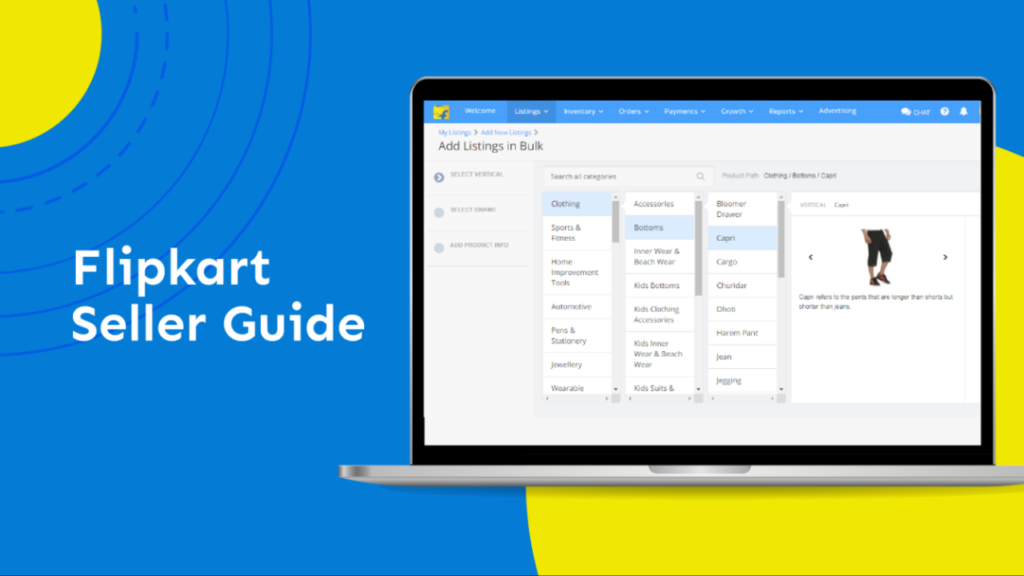
If you’re facing difficulties logging in, try these solutions:
1. Forgot Password
- Click on “Forgot Password” and reset it using OTP verification.
2. Incorrect Credentials
- Double-check your email/phone and password.
3. Account Locked
- Too many failed attempts can lock your account. Wait and retry later.
4. Browser Issues
- Clear cache and cookies or use a different browser.
5. Technical Errors
- Check Flipkart’s official website or customer support for service updates.
Flipkart Seller Login: Key Features Comparison Table
| Feature | Description |
|---|---|
| Order Management | Track, manage, and fulfill orders efficiently |
| Inventory Management | Add, remove, and update product listings |
| Payment Tracking | View earnings and download payment reports |
| Marketing Tools | Advertise and boost sales through promotions |
| Customer Support | Respond to customer queries and complaints |
| Seller Analytics | Monitor sales performance and trends |
Tips to Optimize Your Flipkart Seller Account

1. Use High-Quality Images & Descriptions
Clear, attractive images and detailed descriptions increase conversion rates.
2. Competitive Pricing & Discounts
Offering competitive pricing helps in ranking higher and attracting buyers.
3. Advertise on Flipkart
Use Flipkart Ads to boost visibility and reach more customers.
4. Manage Inventory Efficiently
Avoid stockouts by regularly updating your inventory.
5. Provide Excellent Customer Service
Prompt responses and good service improve ratings and sales.
FAQs on Flipkart Seller Login
Q1. How do I reset my Flipkart Seller Login password?
Ans: Visit seller.flipkart.com, click on “Forgot Password,” enter your registered email or phone, and follow the OTP verification process to reset it.
Q2. Can I log in to my Flipkart Seller account from multiple devices?
Ans: Yes, you can access your seller dashboard from multiple devices, but avoid sharing login credentials for security reasons.
Q3. What should I do if my Flipkart Seller account is suspended?
Ans: Check your email for suspension reasons and contact Flipkart Seller Support for reactivation assistance.
Q4. How can I improve my sales on Flipkart?
Ans: Optimize product listings, use Flipkart Ads, offer discounts, and maintain excellent seller ratings.
Q5. Is Flipkart Seller Registration free?
Ans: Yes, Flipkart does not charge for seller registration, but commissions apply on sales.
Conclusion
Flipkart offers a great platform for sellers to expand their business online. By following the proper Flipkart Seller Login process and utilizing the available tools efficiently, you can maximize your sales and grow your brand. If you encounter any login issues, follow the troubleshooting tips mentioned above. Start your selling journey on Flipkart today and take advantage of India’s booming e-commerce market.
Read More About Blogs 🙂
Gusto Login: Manage Your Payroll, Taxes, and Team Effortlessly
