The Odisha Staff Selection Commission, or OSSC for short, is responsible for handling the recruitment of many government jobs in Odisha. The official website ossc.gov.in provides an opportunity for candidates to apply for the exams, download admit cards, check their results, and read the important notifications. Follow this simple guide to help you login to OSSC.
What is OSSC.Gov.In Login?
OSSC.Gov.In Login is a safe online portal which allows registered candidates to access all the recruitment services offered by Odisha Staff Selection Commission. By using this portal, users can:
- Apply for government exams
- Download admit cards
- Check results and application status
- Get updates of recruitment notifications
The OSSC login ensures that candidates have their own dashboard where they can conveniently manage their activities related to an exam.
Why is OSSC Login Important?
Login through OSSC will provide candidates with the access to several services the commission offers. Here is a quick glance at the key services offered through the login portal:
| Service | Description |
| Application Process | Apply for various exams and government vacancies. |
| Admit Cards | Download admit cards for the upcoming examinations. |
| Results | Check results of exams and interviews. |
| Notifications | Get all exam schedules and recruitment alerts. |
Log in to your OSSC account so you don’t miss out on all the important updates and deadlines.
How to Login to ossc.gov.in login?
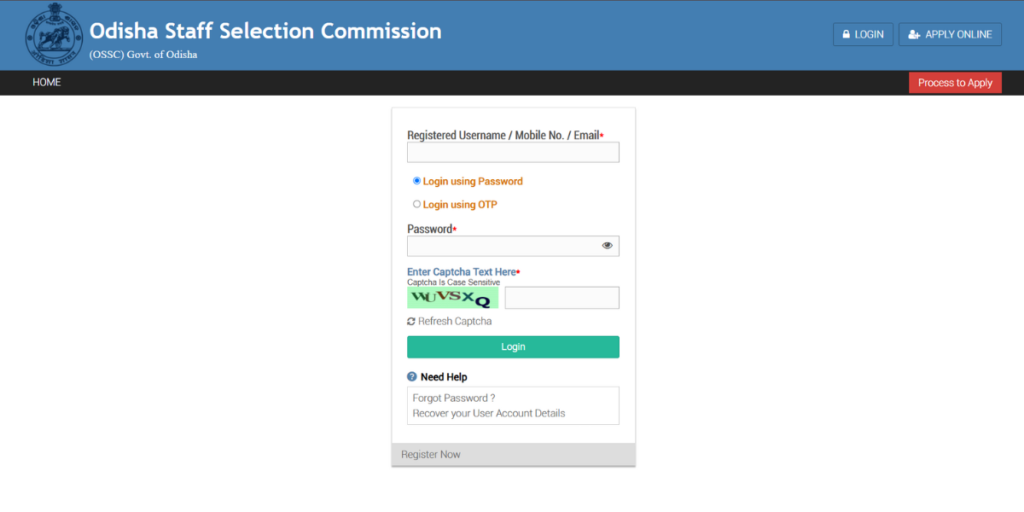
These are the easy steps to successfully log in to the official website of OSSC.
Step 1: Visit the Official Website
Open your web browser and type www.ossc.gov.in in the address bar.
Click Enter to open the OSSC homepage.
Step 2: Locate the Login Section
Once the homepage opens, look for the “Candidate Login” section. It is usually displayed in the top-right corner of the website.
Click the Login button or icon.
Step 3: Enter Your Credentials
In order to access your account, enter your registered username and password. For first-time logins you would have to create an account.
- User Name : Your registered username usually it is your email id or unique candidate id
- Password : The one you created during the signup process.
Step 4: Captcha Verification
For validation that you are a human not a bot, type in the characters as displayed in the Captcha box.
Step 5: Login
After putting your credentials and passing the verification by Captcha, click the login button. Provided the information entered is correct, you would be led to the account dashboard.
Lost Your OSSC Login Password?
If you forget your OSSC login password, follow the process below for reset:
Step 1: Click on “Forgot Password”
Click on the “Forgot Password” link on the login page. This will start the password recovery process.
Step 2: Registered Details
Input your registered email address or phone number. Be sure to enter the correct details to receive a recovery link.
Step 3: Reset Your Password
Once you get the password reset link, click on it. Follow the prompts to set a new password. Choose a strong and memorable password for use.
Common Problems of OSSC Login
Here are some common login issues that candidates face, along with their solutions:
| Problem | Description | Solution |
| Wrong Username | PasswordInvalid Username or Password error. | Ensure you are using the right credentials and check for typos. |
| Account Locked | Account is temporarily locked due to multiple incorrect attempts. | Wait for some time and try again. Contact OSSC support if the issue is not resolved. |
| Technical Issues | Website is not loading or opening slowly. | Refresh this page, try again later, or check for updates on OSSC’s social media pages. |
Benefits of Logging On to OSSC.gov.in
Logging onto your OSSC account benefits you in the following ways:
- Exam Notifications: You will know the latest declaration by OSSC.
- Easy Application Submission: You can submit applications for govt. exams on the website without any hassle.
- Track Application Status: See whether the application submitted is accepted or rejected.
- Download Admit Cards: Get your admit card directly from your dashboard.
- View Results: View your exam results and other vital recruitment details.
Recent Updates on OSSC Login Procedure
As of January 2025, some key updates in the OSSC login procedure have been made:
- Mobile-Friendly Interface: The OSSC website is now mobile-friendly, making it easy for candidates to log in from their mobile phones.
- Improved Security: Other security measures, such as email verification and two-factor authentication, have been incorporated.
- Quicker login response: The website has been optimized for quicker loading times and faster login responses.
How to Apply for OSSC Exams?
Once you have logged in to your OSSC account, follow these steps to apply for exams:
Select the Exam From your dashboard, select the exam you want to apply for. Fill up Details, Fill up the application form by filling up your personal and educational details. Upload Documents, Upload scanned copies of required documents (e.g. photo, signature). Pay Application Fee, Make the required payment using online payment options like debit card, credit card, or net banking. Submit Application Once all details are filled and the fee is paid, click Submit to complete your application.
How to Download OSSC Admit Card?
To download your OSSC admit card, follow these steps:
- Log in to Your Account: Visit www.ossc.gov.in and log in using your credentials.
- Go to Admit Card: In your account dashboard, select the Admit Card or Download Link.
- Insert necessary details : Your application number or date of birth
- Download Admit Card: Click the Download Tab to download a copy of the admit card in pdf. Print this copy for use during an exam.
Useful Tips while OSSC Logging in
Use a password manager: Save and keep your credentials secure for an easy OSSC login.
- Verify Internet Availability: Connect to the internet first.
- Use a Secure Browser: Try to access the OSSC website with the latest version of a secure web browser.
- Do not be Too Frequent Login Attempter: Just in case you entered wrong credentials too many times, your account may be temporarily locked.
Contact OSSC Support
If you face problems at the time of login, you can contact OSSC support:
- Helpline Number: [Insert number]
- Email Support: [Insert email address]
- Office Address: Odisha Staff Selection Commission, Bhubaneswar, Odisha.
Conclusion
ossc.gov.in login is the gateway to all the recruitment-related services that a job aspirant from the Odisha government would need. One can log in and apply for the exams, download admit cards, and keep track of all his/her activities. The portal ensures secure access to these recruitment-related services. Refer to the following guide to login successfully. Be updated and make sure that your credentials are secure to avoid any login problem.
Read More Blogs:-
PMMVY.Nic.In Login: The Online Process and the Complete
